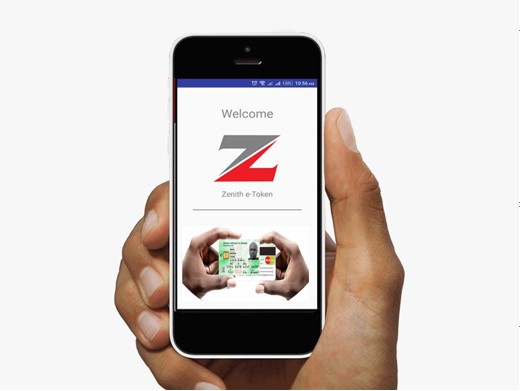Details of how to link BVN & NIN to your Zenith Bank Account in Nigeria and Diaspora can be accessed below.
Truetells Nigeria reports that the Central Bank of Nigeria (CBN) instructed all bank customers to link their National Identification Number (NIN) and Bank Verification Number (BVN) to their bank account(s).
This Nigeria news platform understands that the National Identification Number (NIN) consists of 11 non-intelligible numbers randomly chosen and assigned to an individual after completing enrollment into the National Identity Database (NIDB).
Bank Verification Number (BVN) is a biometric technology with a secure unique identifier to analyze human characteristics as an enhanced form of authentication for real-time security processes.
Truetells Nigeria learnt that some banks have begun restricting access to bank accounts not linked to NIN as directed by the CBN.
The apex bank had in a circular on December 1st 2023, directed that banks should place restrictions on all Tier 1 bank accounts without BVN.
For tier 2 and 3 accounts and wallets, the CBN’s directive said they must be linked with both BVN and NIN, while only tier 1 accounts have the option of BVN and/or NIN.
Tier 1 accounts are accounts that can be opened with a valid identity or proof of address.
Therefore, Zenith Bank customers in Nigeria and diaspora who got a notification to link BVN and NIN to your bank account, and don’t know how to go about it. Don’t worry because, in this post, I will show you a step-by-step process on how to seamlessly link your NIN to your Zenith Bank account to prevent it from being restricted in receiving and drawing funds from your account.
Here are methods to link your BVN or NIN to your bank account:
Via SMS
Simply text BVN/NIN, your account number, and BVN/NIN number to the number/code provided by your service provider or bank.
Via Internet Banking
Here are some steps to link your NIN and BVN to your bank account via internet banking:
Log in to your bank’s internet banking platform
Select the BVN/NIN option
Click on new request
Enter your BVN/NIN
Select the bank where your BVN/NIN was issued
Answer the secret questions
Follow the instructions
Email Request
Send an email request to your account officer
For Zenith Bank Customers In Nigeria
Step One: Visit Any Zenith Bank Branch To Link Your NIN.
To get your link your NIN to your Zenith bank account, please go to any of the 393 Zenith branches scattered across Nigeria.
Step Two: Obtain Your National Identification Number (NIN).
Before you can proceed with linking your NIN to your Zenith Bank account in Nigeria, please ensure you have obtained your NIN from the National Identity Management Commission (NIMC). You can do this by visiting any NIMC registration center nationwide.
Step 2: Update Your Zenith Bank Account Information
Visit any Zenith Bank branch closest to you with your NIN. Inform the customer service representative that you would like to update your account information with your NIN.
Step 3: Complete the Necessary NIN linking Forms
You will be provided with a form to fill out. Ensure you accurately fill in all required details, including your NIN slip, full name, account number, and BVN as requested by the bank.
Step 4: Submit Your Form and Documents
Once you have completed the form, submit it and show your NIN slip as a means of identification to the customer service representative. The bank official will verify the information provided and process your request.
Step 5: Linking NIN Confirmation
After submitting your form and documents, the bank will process your request to link your NIN to your Zenith Bank account. You may receive a confirmation message via SMS or email once the linking process is completed successfully.
Step 6: Verify Your NIN Linkage
To ensure that your NIN has been successfully linked to your Zenith Bank account, you can log in to your Zenith Internet banking platform. Select the option to check your NIN linkage status, and follow the prompts to confirm.
Important Tips:
- Ensure all information provided during the NIN linking process is accurate to avoid any delays or complications.
- Keep your NIN and BVN confidential and do not share them with unauthorized individuals.
- If you encounter any challenges during the process, please don’t hesitate to reach out to Zenith Bank customer service for assistance.
By following these simple steps, you can easily link your NIN to your Zenith Bank account and stay compliant with regulatory requirements. Remember, linking your NIN to your bank account is essential for seamless banking transactions and enhanced security.